new wii system update 3.4 info of what it got and what have disable
Page 1 of 1
 new wii system update 3.4 info of what it got and what have disable
new wii system update 3.4 info of what it got and what have disable
Version 3.4 of the System Menu was announced on November 17, 2008, by Nintendo sending notices to the Wii Message Board. The announcement lists these changes:
* USB keyboard support in Mii Channel
* Enhanced parental controls
* Twilight Hack version 0.1beta1 cannot be copied to the console.
Two other changes have been noted:
* Improved SD card read/write speed
* Improved disc reading
Update appears to include IOS50 (used by menu) and IOS254 (a copy of IOS9, to block PatchMii).
What is affected
Affected = Workaround
Twilight Hack 0.1beta1 and below= None (yet)
PatchMii= None (yet, but should be easy)
Due to the above, PatchMii installs of DVDx= None (as above, should be easy)
Not affected
* The Homebrew Channel (although you can't install it without the Twilight Hack)
this was copy from wiibrew.org
people whit homebrew i recomend not to download this update if you wanna continue watching dvds on your wii
here what the update messege say
Wii Menu version 3.4 is now available for your Wii console. To update your Wii Menu to the latest version, please select the Update button at the bottom of the screen or select the System Update option in Wii System Settings.
With this update, Parental Controls have been enhanced, USB keyboard support is available for the Mii Channel, and system functions have been improved.
The Wii User Agreement, which includes the Wii Privacy Policy, has been updated. Because the updated agreement applies to you and your use of the Wii Network Service, you should view the updated version by clicking on the Wii icon located on the lower-left portion of the Wii Channel menu, selecting Wii Settings, accessing the Internet setting, and selecting User Agreements.
You may also view the updated Wii User Agreement online at http://support.nintendo.com
Because unauthorized modifications to save files may impair game play or the Wii console, updating to Wii Menu version 3.4 will also check for and automatically remove such save files.
Please note: If you've updated your Wii Menu after 11/17/08, you may not need to update again.
Thank you for updating your Wii console!
* USB keyboard support in Mii Channel
* Enhanced parental controls
* Twilight Hack version 0.1beta1 cannot be copied to the console.
Two other changes have been noted:
* Improved SD card read/write speed
* Improved disc reading
Update appears to include IOS50 (used by menu) and IOS254 (a copy of IOS9, to block PatchMii).
What is affected
Affected = Workaround
Twilight Hack 0.1beta1 and below= None (yet)
PatchMii= None (yet, but should be easy)
Due to the above, PatchMii installs of DVDx= None (as above, should be easy)
Not affected
* The Homebrew Channel (although you can't install it without the Twilight Hack)
this was copy from wiibrew.org
people whit homebrew i recomend not to download this update if you wanna continue watching dvds on your wii
here what the update messege say
Wii Menu version 3.4 is now available for your Wii console. To update your Wii Menu to the latest version, please select the Update button at the bottom of the screen or select the System Update option in Wii System Settings.
With this update, Parental Controls have been enhanced, USB keyboard support is available for the Mii Channel, and system functions have been improved.
The Wii User Agreement, which includes the Wii Privacy Policy, has been updated. Because the updated agreement applies to you and your use of the Wii Network Service, you should view the updated version by clicking on the Wii icon located on the lower-left portion of the Wii Channel menu, selecting Wii Settings, accessing the Internet setting, and selecting User Agreements.
You may also view the updated Wii User Agreement online at http://support.nintendo.com
Because unauthorized modifications to save files may impair game play or the Wii console, updating to Wii Menu version 3.4 will also check for and automatically remove such save files.
Please note: If you've updated your Wii Menu after 11/17/08, you may not need to update again.
Thank you for updating your Wii console!
rayquaza200- Global Moderator

- Number of posts : 58
Forum Points : 60670
Reputation : 11
Position : Global Moderator
Age : 32
Location : why do you wanna know
Brawl Code : This Member has not yet entered a Brawl Code
MKWii Code : MKWii code not added
Pokemon D/P Code : Code is not yet entered
Animal Crossing: City Folk Code : N/A
Stop-By Message : HomeBrew Expert
 Similar topics
Similar topics» The New NBN Points System and REP!!!
» New Ranking System
» NBN Points System
» Favorite Operating System
» UPDATE 3/2/09
» New Ranking System
» NBN Points System
» Favorite Operating System
» UPDATE 3/2/09
Page 1 of 1
Permissions in this forum:
You cannot reply to topics in this forum|
|
|

 Log in
Log in Home
Home Forums
Forums Chat Room
Chat Room Mario Kart Wii Chat
Mario Kart Wii Chat Search
Search Register
Register Link To Us
Link To Us